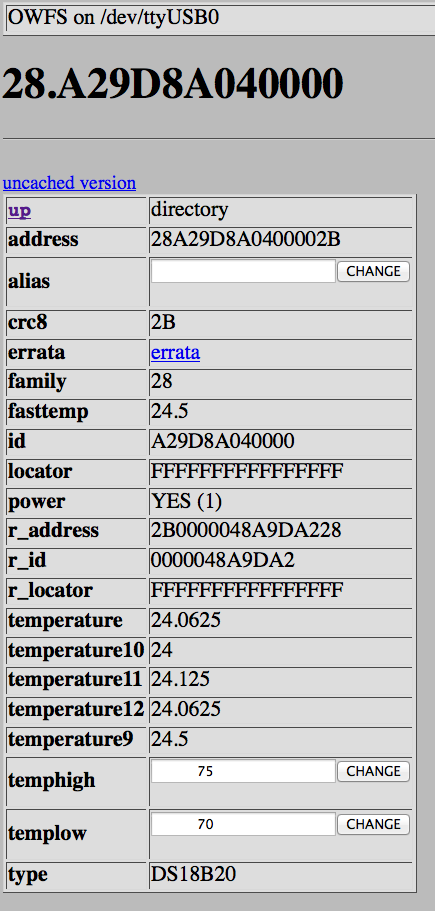Die Installation wie in beschrieben ist Voraussetzung. Der Server wird mit dann wie folgt gestartet.
/usr/bin/owhttpd --debug -d /dev/ttyUSB0 -p 4444
Ausgabe:
...
DEBUG: ow_daemon.c:EnterBackground(166) main thread id = 2006708224
CONNECT: ow_avahi_link.c:OW_Load_avahi_library(72) No Avahi support. Library libavahi-client couldn't be loaded
CONNECT: ow_dnssd.c:OW_Load_dnssd_library(136) Zeroconf/Bonjour is disabled since dnssd library isn't found
CALL: ow_parsename.c:FS_ParsedName_anywhere(95) path=[]
DEBUG: owlib.c:SetupTemperatureLimits(79) Globals temp limits 0C 100C (for simulated adapters)
DEBUG: ow_ds9097U.c:DS2480_initialize_repeatedly(267) Attempt #0 to initialize the DS9097U
DEBUG: ow_ds9097U.c:DS2480_big_reset_serial(356) Send the initial reset to the bus master.
DEBUG: ow_tcp_read.c:tcp_read(64) attempt 1 bytes Time: 5.000000 seconds
DEBUG: ow_tcp_read.c:tcp_read(114) read: 1 - 0 = 1
...
Hier sieht man auch, das der USB9097 als DS9097U erkannt wird.
Der Server ist nun über Port 4444 und der IP erreichbar.
Obwohl man besser den Port 4304 verwendet, da er in der IANA (Internet Assigned Numbers Authority) für owserver registriert ist. Also ohne debug und mit den „richtigen“ Port /usr/bin/owhttpd -d /dev/ttyUSB0 -p 4304
Z.b. Eingabe im Browser http://198.2.1.1:4444 listet das Verzeichnis auf:
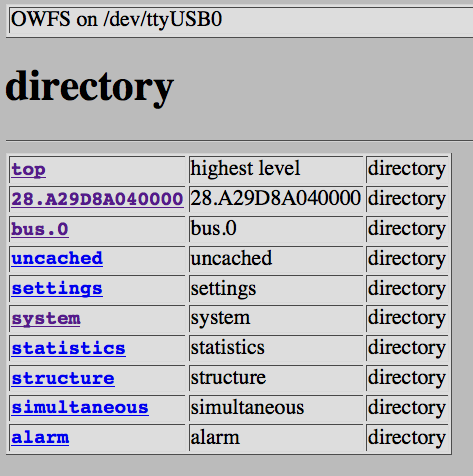
Klick auf die 28… oder http://198.2.1.1:4444/28.A29D8A040000 zeigt die Temperatur in Grad Celsius an: