Screen gibt es nicht nur für den Mac, wie hier schon mal beschrieben. Es ist hilfreich um eine Sitzung von mehreren Personen zugleich zu benutzen oder um Progamme parallel zu nutzen.
Installiert ist es schnell mit:
|
1 2 3 |
sudo apt-get update sudo apt-get upgrade sudo apt-get install screen |
Folgende Abhängigkeiten werden installiert, wie diese Mindmap zeigt: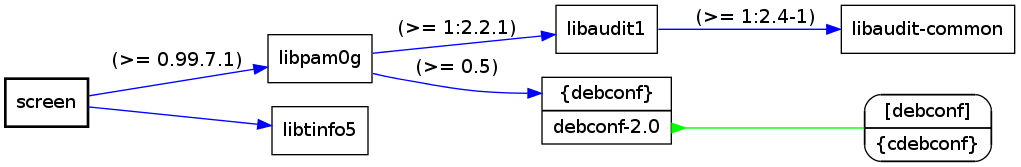
Ein
|
1 |
screen -help |
gibt die Syntax und Verwendung aus:
|
1 2 3 4 5 6 7 8 9 10 11 12 13 14 15 16 17 18 19 20 21 22 23 24 25 26 27 28 29 30 31 32 33 34 35 36 37 |
Use: screen [-opts] [cmd [args]] or: screen -r [host.tty] Options: -4 Resolve hostnames only to IPv4 addresses. -6 Resolve hostnames only to IPv6 addresses. -a Force all capabilities into each window's termcap. -A -[r|R] Adapt all windows to the new display width & height. -c file Read configuration file instead of '.screenrc'. -d (-r) Detach the elsewhere running screen (and reattach here). -dmS name Start as daemon: Screen session in detached mode. -D (-r) Detach and logout remote (and reattach here). -D -RR Do whatever is needed to get a screen session. -e xy Change command characters. -f Flow control on, -fn = off, -fa = auto. -h lines Set the size of the scrollback history buffer. -i Interrupt output sooner when flow control is on. -l Login mode on (update /var/run/utmp), -ln = off. -ls [match] or -list Do nothing, just list our SockDir [on possible matches]. -L Turn on output logging. -m ignore $STY variable, do create a new screen session. -O Choose optimal output rather than exact vt100 emulation. -p window Preselect the named window if it exists. -q Quiet startup. Exits with non-zero return code if unsuccessful. -Q Commands will send the response to the stdout of the querying process. -r [session] Reattach to a detached screen process. -R Reattach if possible, otherwise start a new session. -s shell Shell to execute rather than $SHELL. -S sockname Name this session <pid>.sockname instead of <pid>.<tty>.<host>. -t title Set title. (window's name). -T term Use term as $TERM for windows, rather than "screen". -U Tell screen to use UTF-8 encoding. -v Print "Screen version 4.02.01 (GNU) 28-Apr-14". -wipe [match] Do nothing, just clean up SockDir [on possible matches]. -x Attach to a not detached screen. (Multi display mode). -X Execute <cmd> as a screen command in the specified session. |
Oder aber die Tastaturbefehle können mit ctrl+A + ? wie folgt ausgegeben werden:
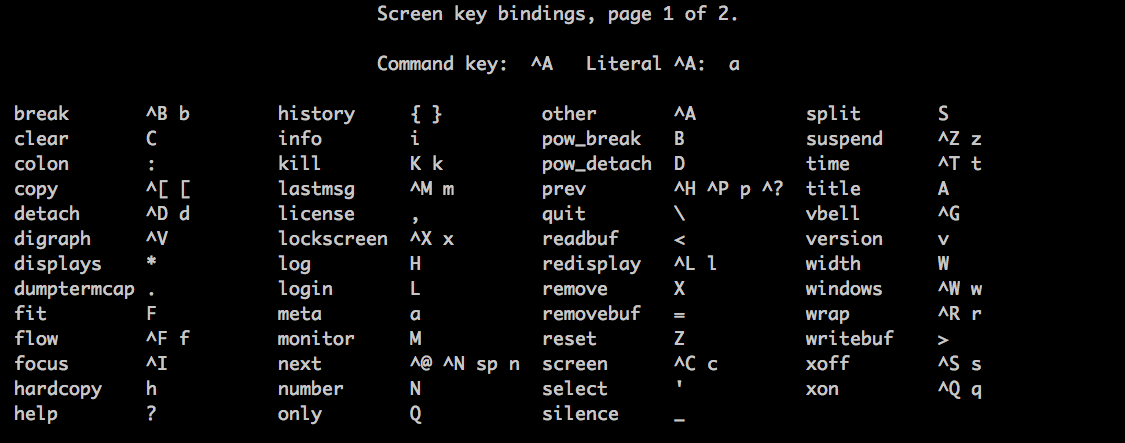
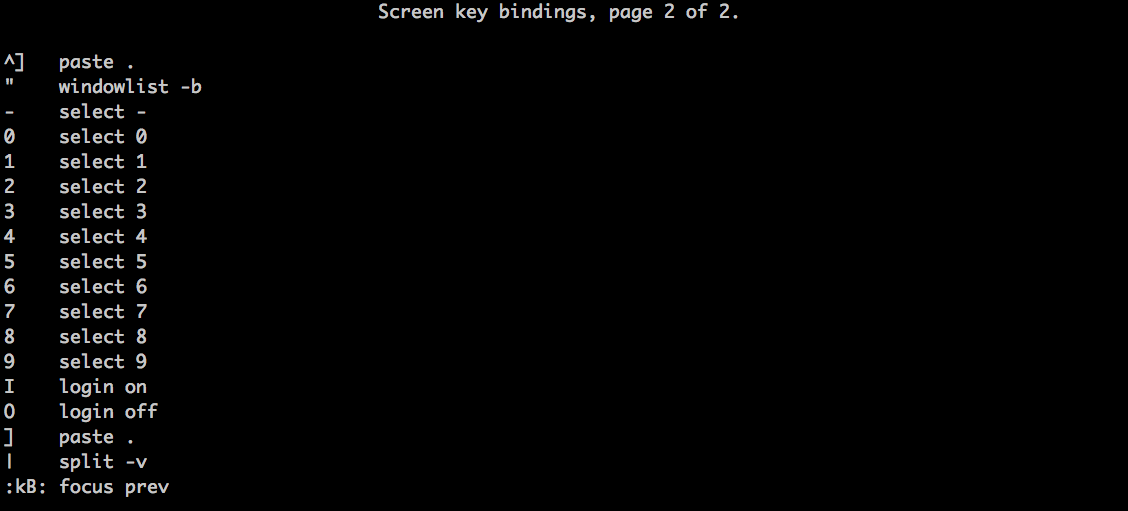
Beispiel: Wir starten in einer Konsole einen Prozess der länger dauert, hier mal htop um den Speicher und CPU Verbrauch anzuzeigen.
|
1 2 3 4 5 6 7 8 9 10 11 12 13 14 |
screen -S Beispiel htop # Tasten ctrl+a -> d # htop wird in den Hintergrund gesendet, läuft noch weiter, es kommt diese Meldung: [detached from 4605.Beispiel] # Nun ein neues Terminal Fenster öffnen und screen -ls # alle laufenden screen Prozesse anzeigen # Ausgabe: # There is a screen on: # 4605.Beispiel (01.11.2014 11:49:03) (Detached) # 1 Socket in /var/run/screen/S-pi. # Nun verbinden wir uns mit dem im Hintergrund laufenden htop Prozess mit screen -r Beispiel # Es erscheint das laufende Programm htop |
Einige weitere Beispiele für den Einsatz findet man hier.
