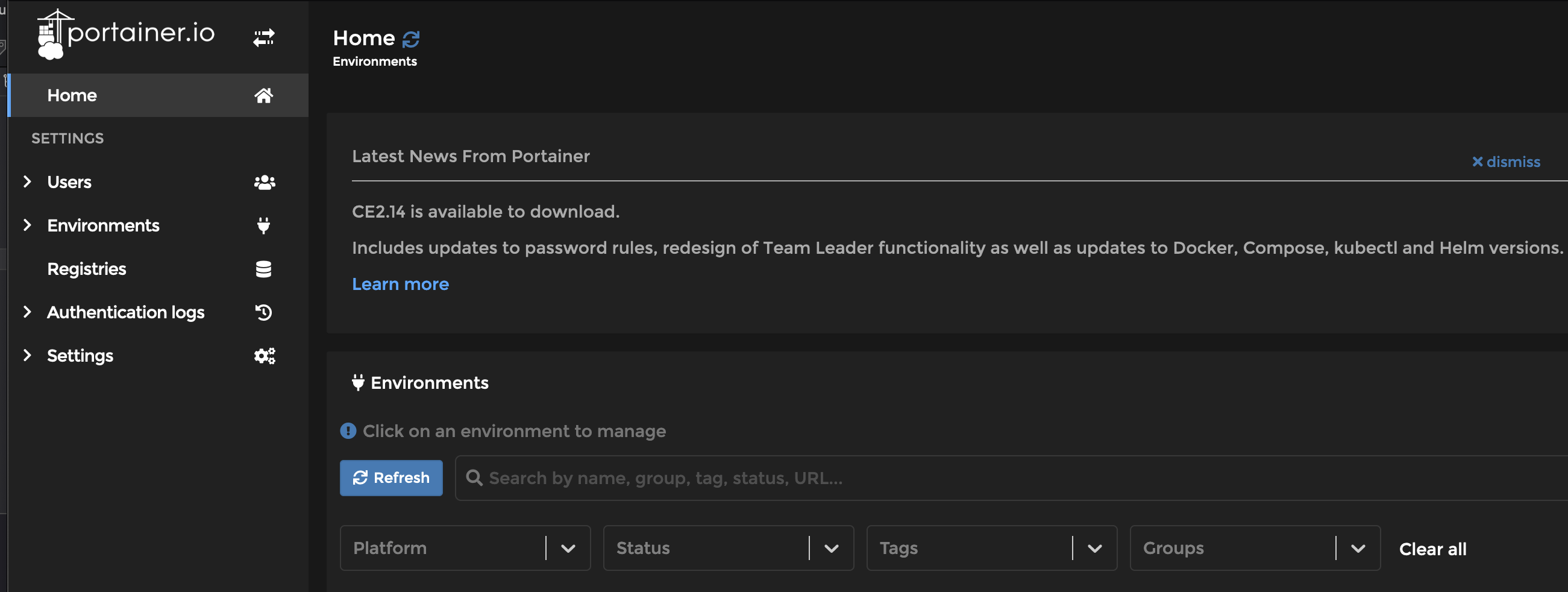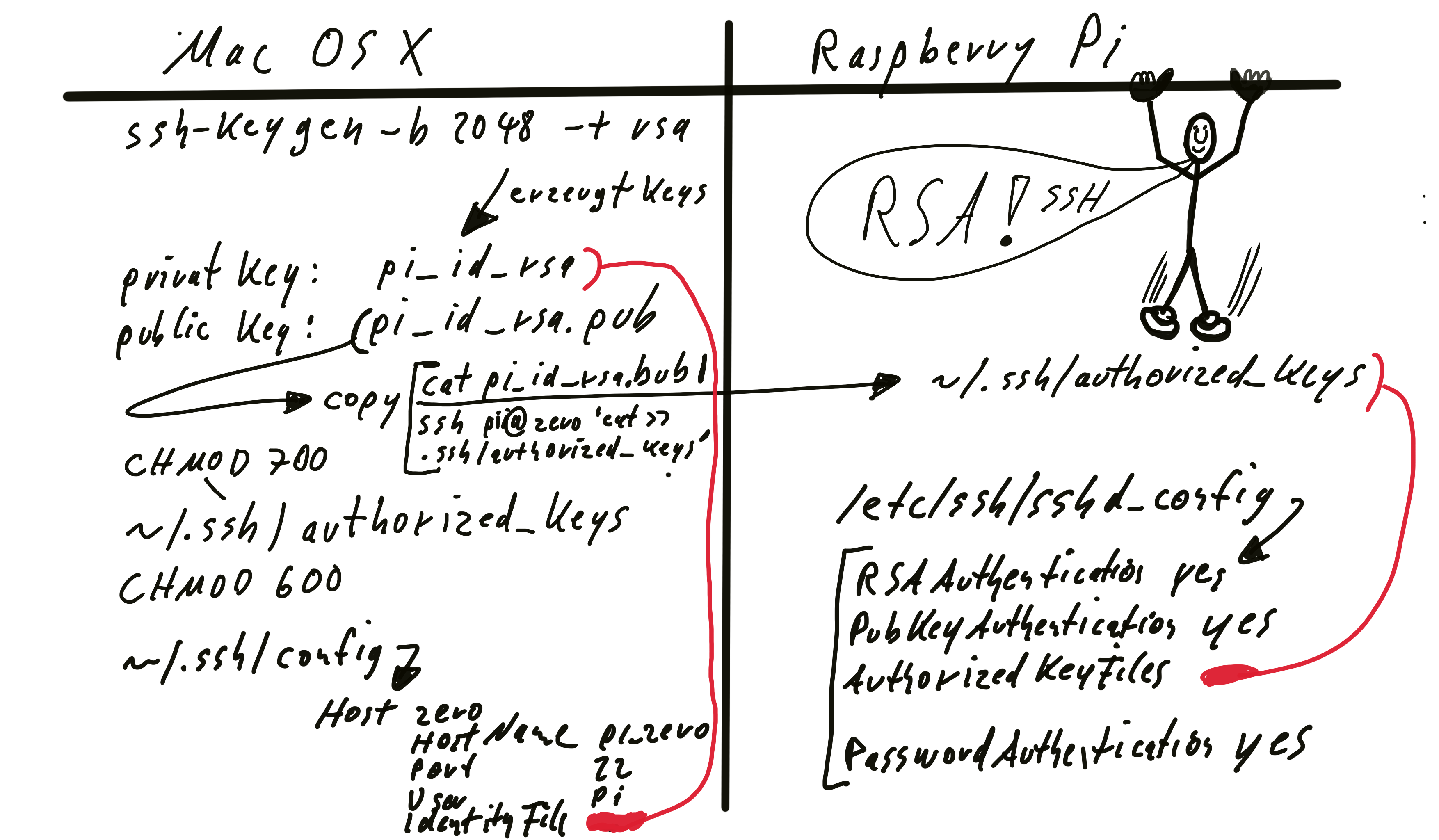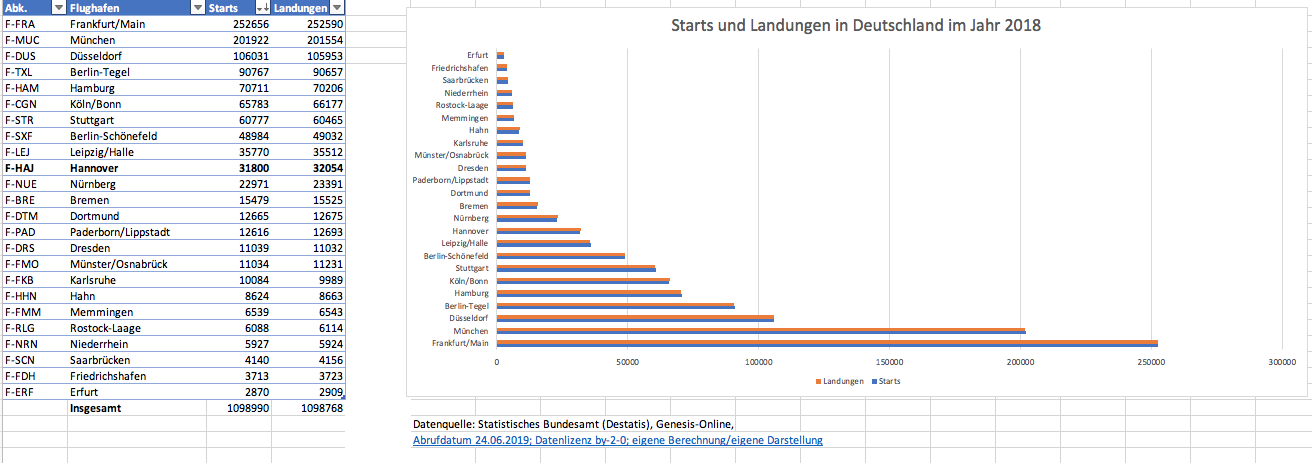In der Informationssicherheit und Verschlüsselung steht „CA“ für Certification Authority. Eine Zertifizierungsstelle ist eine vertrauenswürdige Organisation, die digitale Zertifikate ausstellt und verwaltet. Diese Zertifikate werden verwendet, um die Identität von Websites, Servern und Benutzern in verschlüsselten Kommunikationen zu überprüfen, z. B. bei der SSL/TLS-Verschlüsselung im Web. Hier ein Bild der XCA GUI unter Linux:
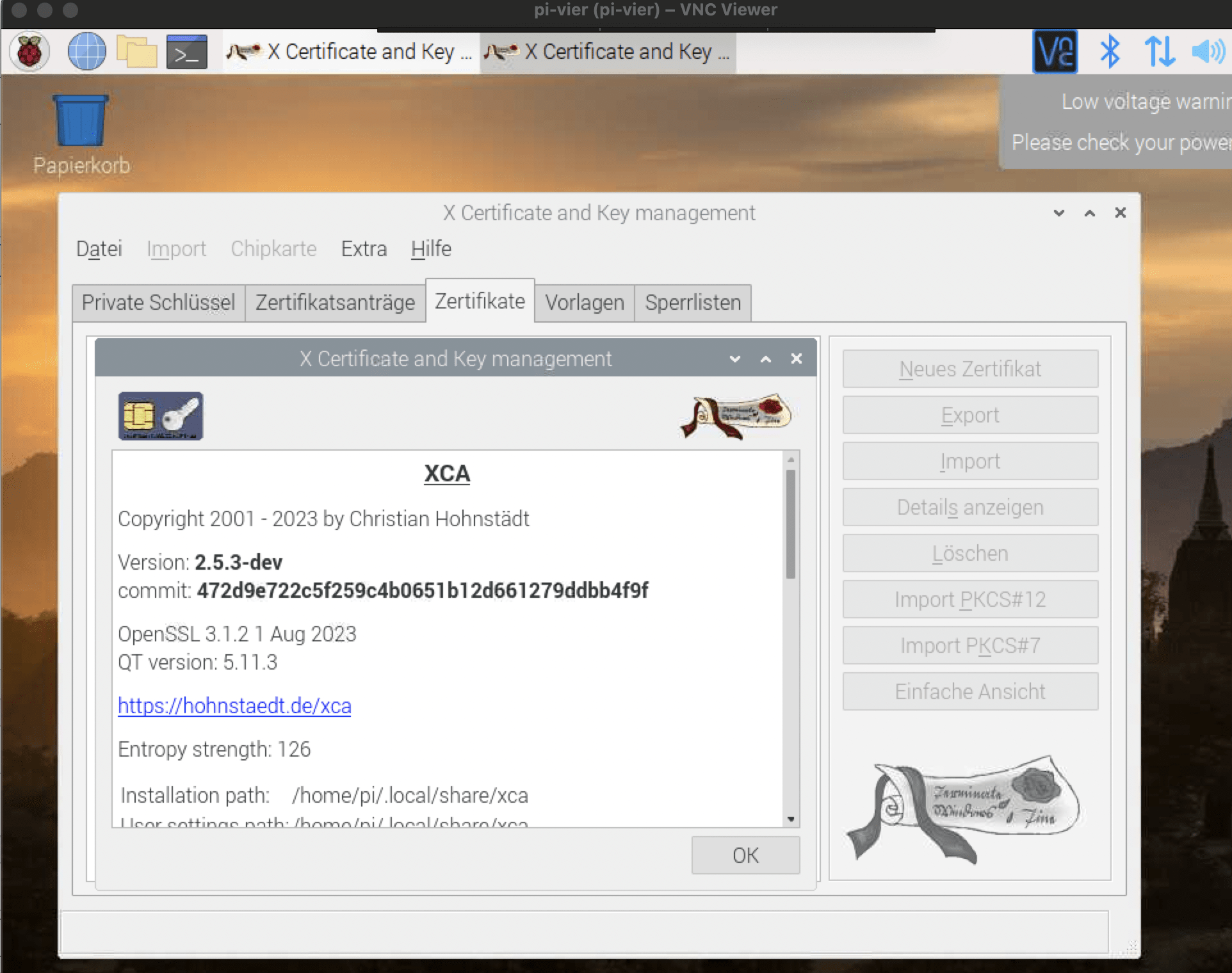
Gestern wurde eine neue Version 2.5.0 der XCA veröffentlicht. Dafür gibt es auf dem Raspberry Pi 4 noch kein Package.
Aber man kann es ja auch selbst compilieren und zwar so für den aktuellen dev 2.5.3 Stand: