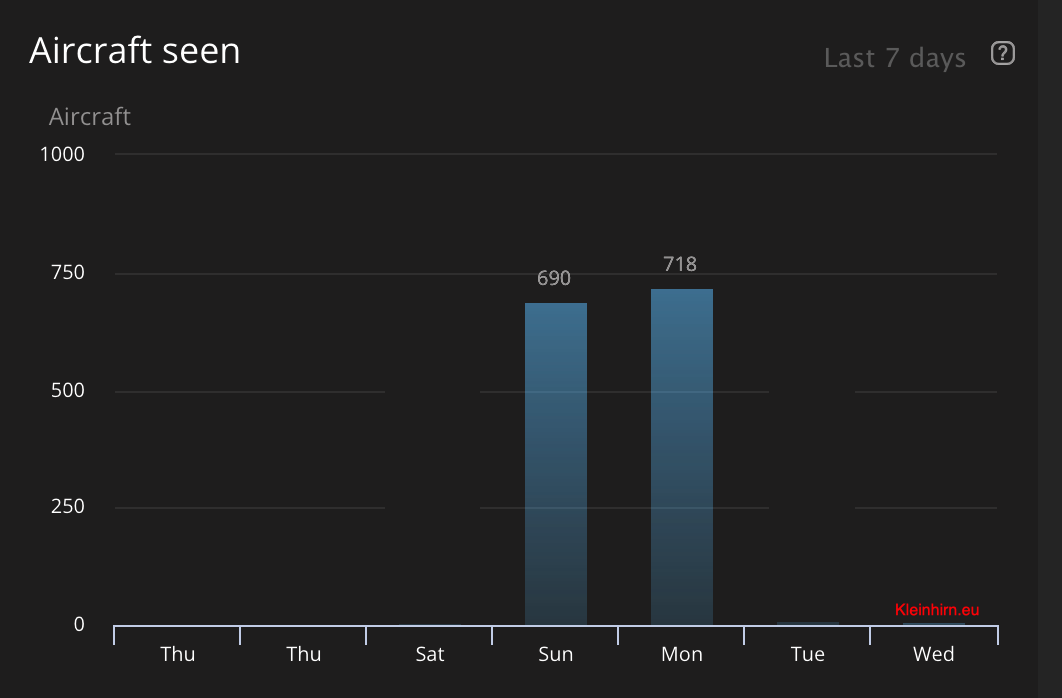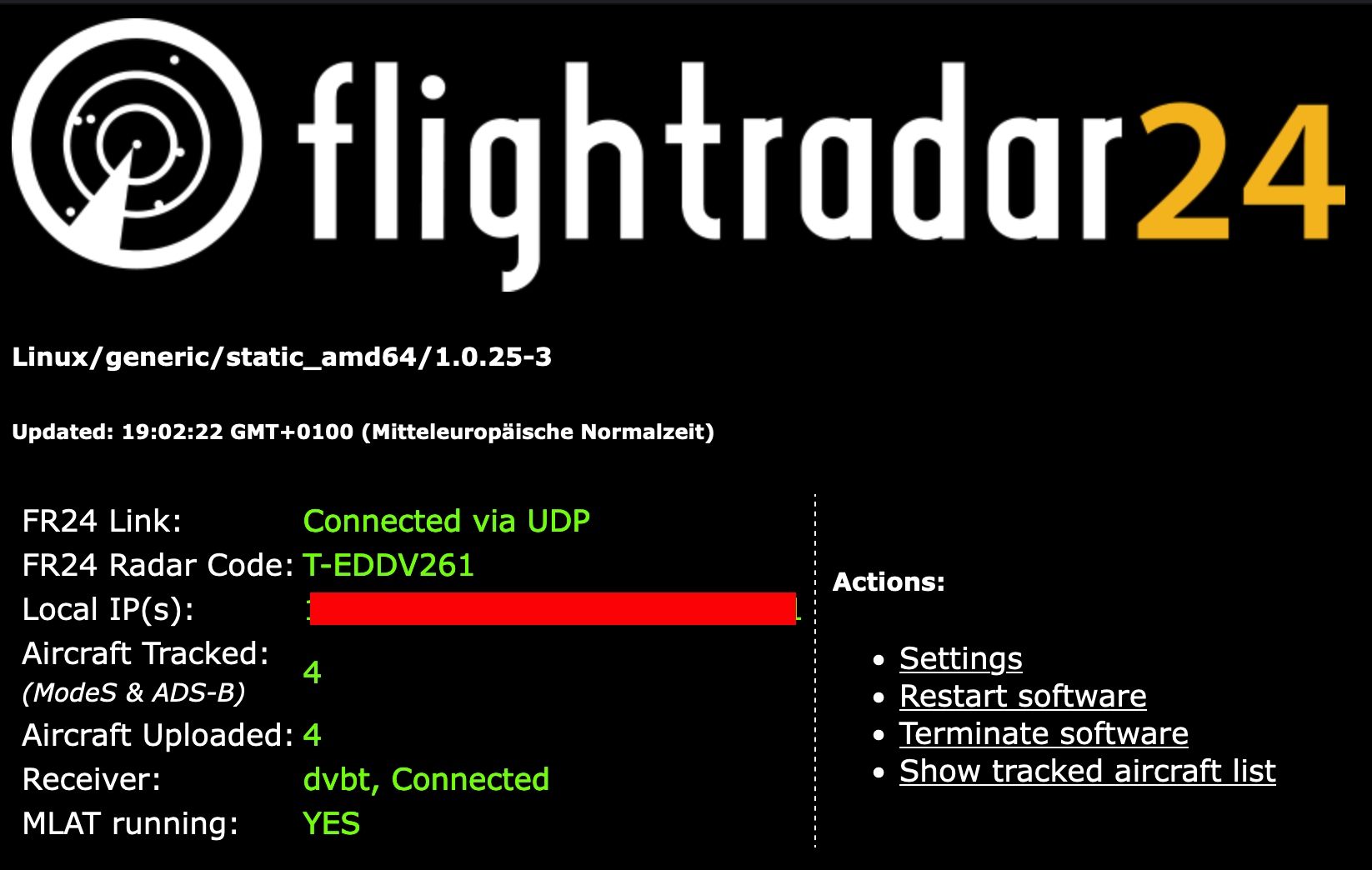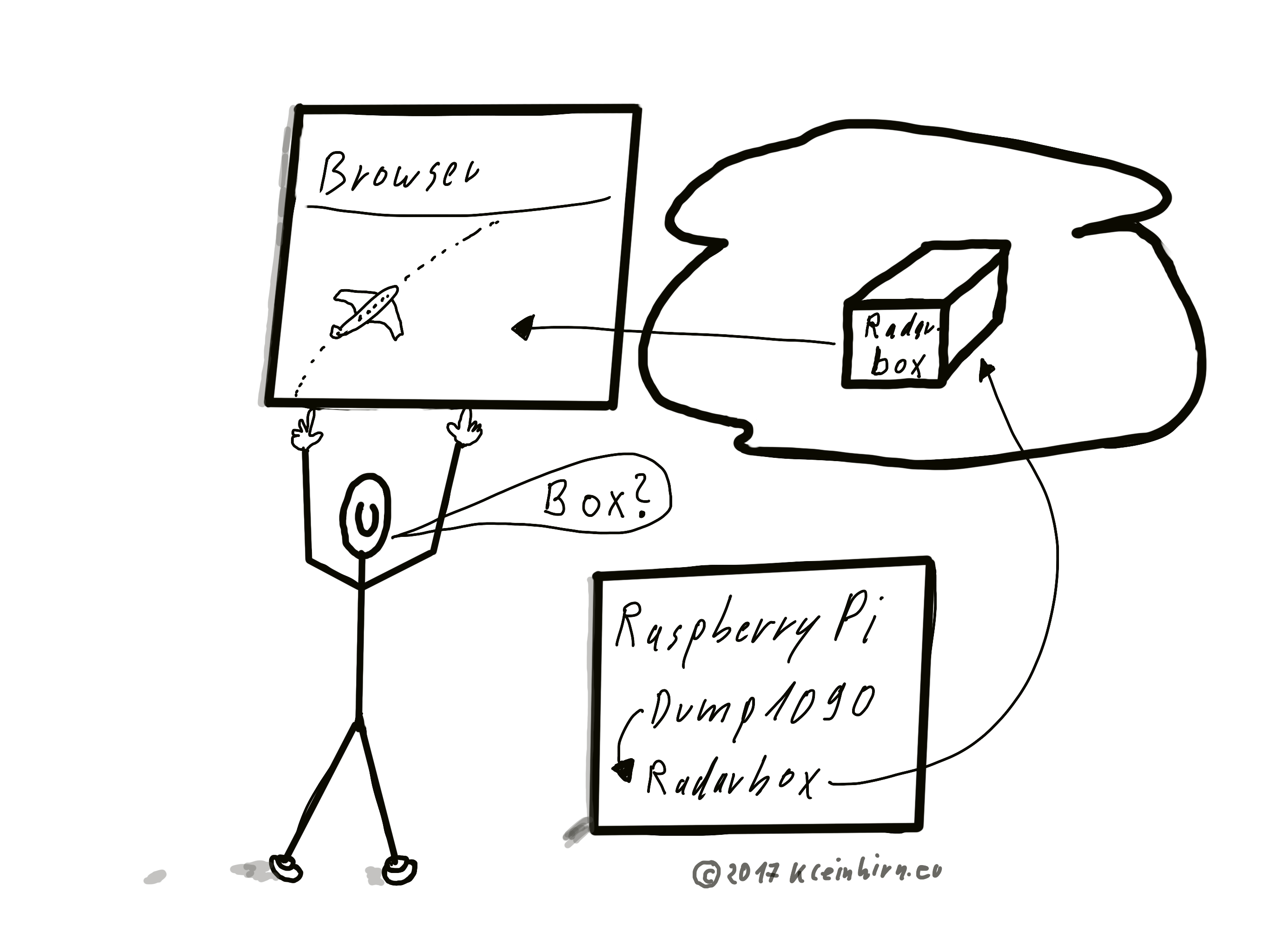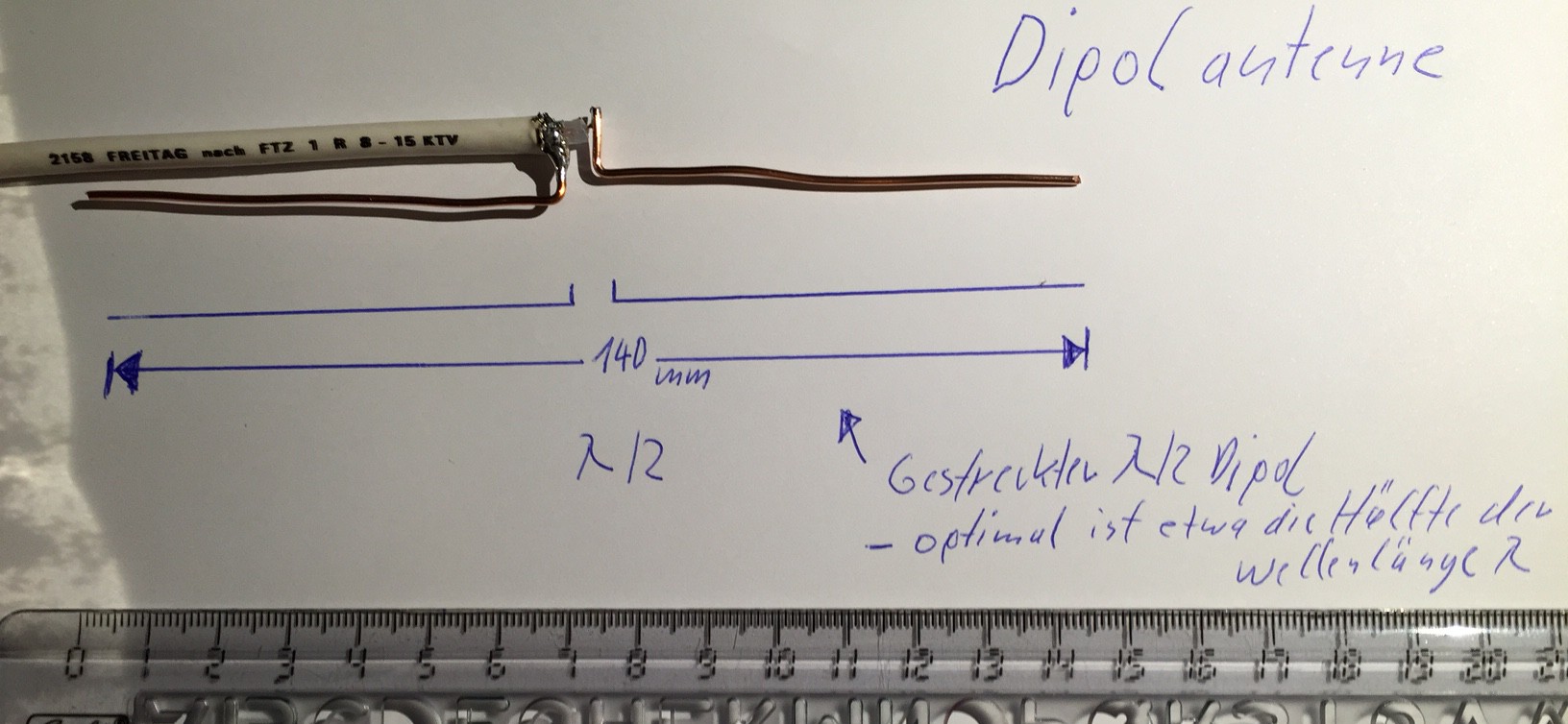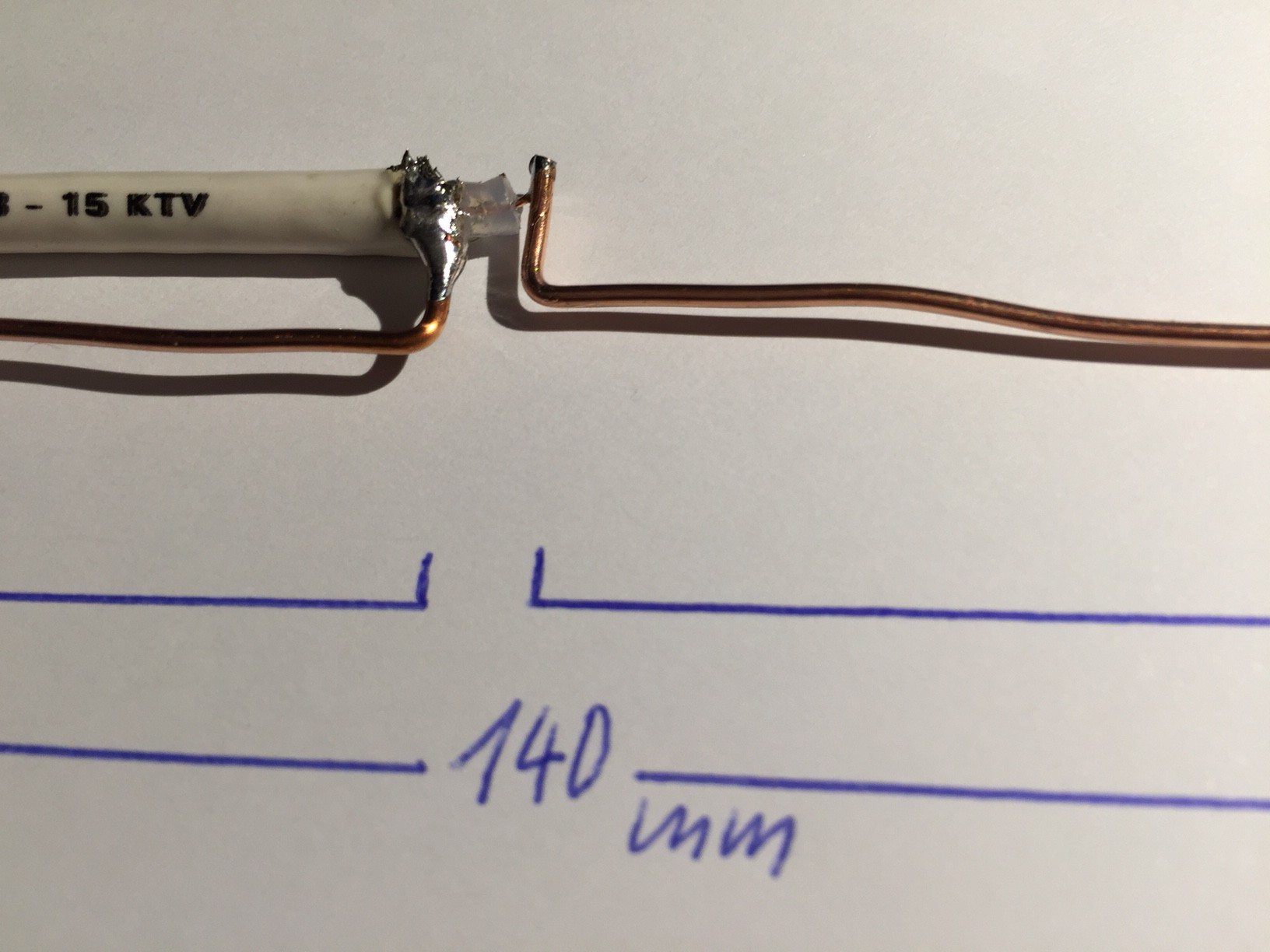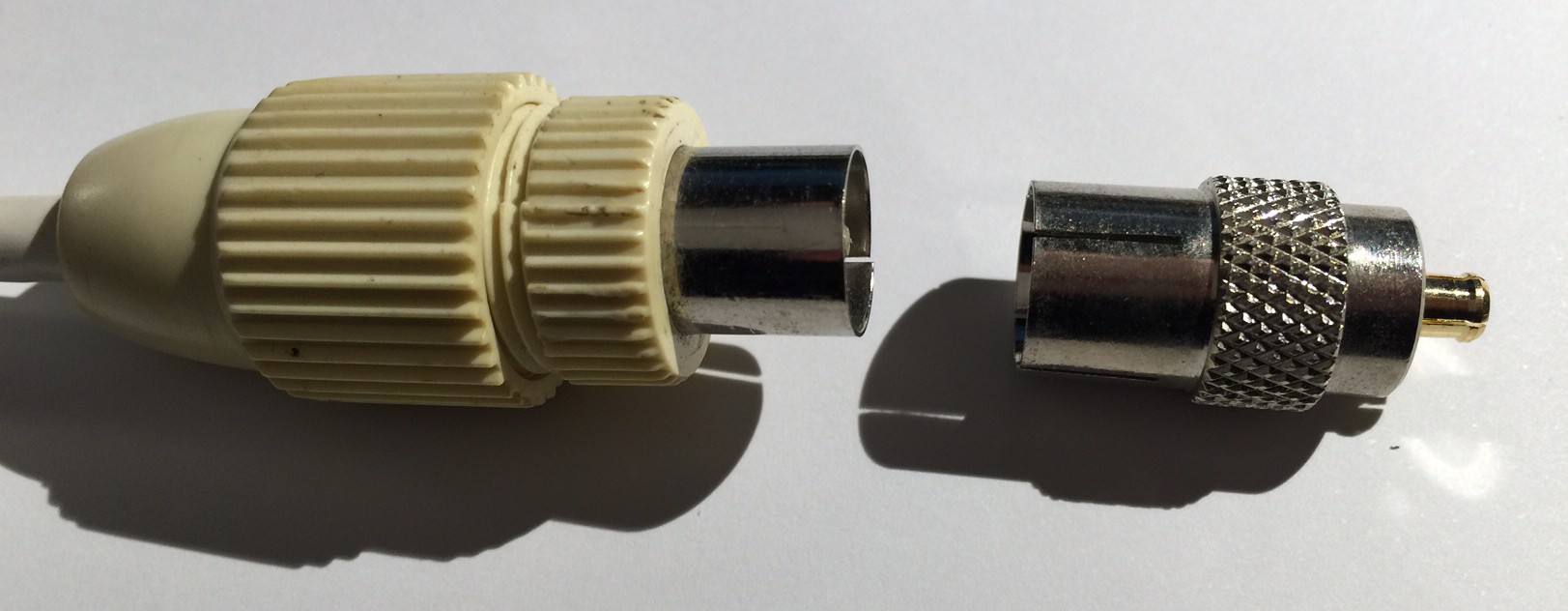Wie in diesem Post beschrieben können Flugdaten mit dem Raspberry Pi empfangen werden. Diese Daten können auch automatisch an Flightradar24.com gesendet werden damit auch andere davon etwas haben ;-). Die Anmeldung wird hier für Windows User beschrieben. Es geht aber auch viel einfacher, nur mit dem Raspberry Pi unter Debian. Das beschreibe ich hier mal.
Das Programm von Flightradar24 kann (von hier) manuell geladen und installiert werden.
Es geht aber einfach so:
# download
wget https://dl.dropboxusercontent.com/u/66906/fr24feed_arm-rpi_242.tgz
# entpacken
tar xf fr24feed_arm-rpi_242.tgz
# Progamm ausführbar machen
chmod +x fr24feed_arm-rpi_242
# Archive löschen
rm fr24feed_arm-rpi_242.tgz
Die Geoposition vom Standort suchen über Google Maps. Z.B. von Langenhagen:
Latitude: 52.4388
Longitude: 9.7428
Starten der einmaligen Anmeldung bei Flightradar24 mit:
|
|
./fr24feed_arm-rpi_242 --signup |
Der folgende Dialog muss einmal erfolgreich durchlaufen werden und die abgefragen Parameter eingegeben werden:
1 2 3 4 5 6 7 8 9 10 11 12 13 14 15 16 17 18 19 20 21 22 23 24 25 26 27 28 29 30 31 32 33 34 35 36 37 38 39 40 41 42 43 44 45 46 47 48 49 50 51 52 53 54 55 56 57 58 59 |
[i]FR24Feed v242 - built on Aug 15 2014/08:32:38 Welcome to the FR24 Feeder sign up wizard! Before you continue please make sure that: 1 - You have a working receiver/decoder providing Basestation compatible stream 2 - You know the network address of the data feed (localhost:30003 by default) 3 - You know your receivers location up to 1 decimal point 4 - You have a working email address that will be used to contact you To terminate - press Ctrl+C at any point Step 1/5 - Enter Latitude (DD.DDDD) $:52.4610 Step 2/5 - Enter Longitude (DD.DDDD) $:9.6850 Step 3/5 - Enter your email address (username@domain.tld) $:email@gültige-adresse.de Step 4/5 - Enter your the hostname of the data feed (leave empty for localhost) $:piplus Step 5/5 - Enter your the port number of the data feed (leave empty for 30003) $: Validating form data...OK The closest airport found is ICAO:EDDV IATA:HAJ near Hannover. Latitude: 52.461048 Longitude: 9.685078 Country: Germany Flightradar24 may, if needed, use your email address to contact you regarding your data feed. Would you like to continue using these settings? (yes/no)$:yes Taking data sample, minimum 3 AC required including at least 2 ADS-B: [b]connecting to piplus:30003 [b]connected [i]00:00 - Connected to the data feed [b]working [i]Data feed time difference OK abs(18:52:55.869 - 18:52:55.879)=0 [b]00:05 - 4 AC in range [b]00:10 - 5 AC in range [b]00:15 - 6 AC in range [b]00:20 - 5 AC in range [b]00:25 - 7 AC in range [b]00:30 - 7 AC in range [b]00:35 - 8 AC in range [i]Removed 0 of 9 AC [b]disconnected Sending data sample to the server, completing registration...OK Account registered successfully! Your sharing key is: xxxxxxxxx Your radar code is: x-xxxxx |
Nach der Registrierung wird auch eine E-Mail mit den Key gesendet, dann wie folgt starten:
|
|
/dump1090 --fix --net --net-sbs-port 30003 --net-ro-port 31001 --quiet > /dev/null |
Ergebnis:
|
|
Found 1 device(s): 0: Generic, RTL2832U, SN: 777711111777777 (currently selected) Found Rafael Micro R820T tuner Max available gain is: 49.60 Setting gain to: 49.60 Exact sample rate is: 2000000.052982 Hz Gain reported by device: 49.60 |
Dann in einer neuen Konsole den senden Feed starten mit:
|
|
./fr24feed_arm-rpi_242 --fr24key=KEY |
Ergebnis der Daten die gesendet werden (wenn –quiet > /dev/null vom obigen Aufruf entfernt werden):
1 2 3 4 5 6 7 8 9 10 11 12 13 14 15 16 17 18 19 20 21 22 23 24 25 26 27 28 29 30 31 32 33 34 |
[i]Downloading configuration...OK [i]Parsing configuration...OK [c]Interval: 5s [c]Latitude: 52.4610 [c]Longitude: 9.6850 [c]GND: YES [c]NonADSB: YES [i]Source defined as Basestation [n]defined 1 server [n]EDV@xx.xxx.xxx.xxx:8099/UDP [n]connecting [i][stats]Stats thread started [b]connecting to piplus:30003 [b]connected [b]working [i]Data feed time difference OK abs(19:01:25.531 - 19:01:25.500)=0 [n]connected [n]switching to UDP [n]working [i]sent 2 planes in 1 packets [i]sent 6 planes in 1 packets [i]sent 4 planes in 1 packets [i]sent 5 planes in 1 packets [i]sent 4 planes in 1 packets [i]sent 4 planes in 1 packets [i]sent 4 planes in 1 packets [i]sent 4 planes in 1 packets [i]sent 5 planes in 1 packets [i]sent 4 planes in 1 packets [i]sent 4 planes in 1 packets [i]sent 4 planes in 1 packets [i]sent 4 planes in 1 packets [n]pinging the server [i]sent 5 planes in 1 packets |
Wenn es Probleme gibt, kann mit
geschaut werden, ob die Programme dump1090 und fr24feed_arm-r auf verbunden stehen.
Wenn die Daten erfolgreich an Flightradar24 gesendet werden, kann man mit der gleichen E-Mail Adresse wie oben bei der Anmeldung einen kostenlosen Premium Account auf der Webseite anlegen. Die Anmeldung ist da etwas schwer auffindbar. Der bleibt aber nur 7 Tage länger, als die letzte Übertragung gültig ist aktiv.