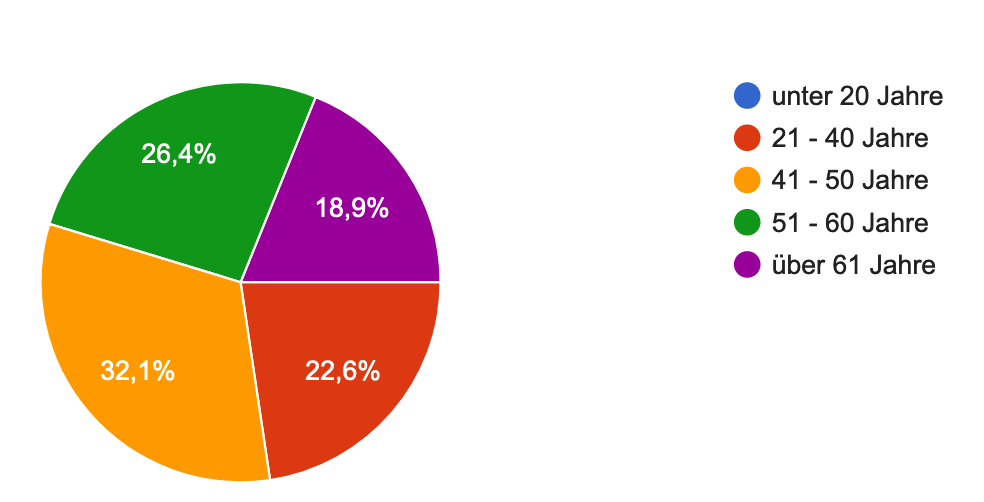Vielen Dank für das Feedback zu meiner kleinen Umfrage. Für mich ist es sehr interessant, das über 85 % der Teilnehmer mehr zum Thema Raspberry Pi haben wollten. Auf Platz 2 folgt NodeRed / Hausautomatisation mit 60 %. Platz 3 Planespotting mit 24 %. Was mich aber erstaunt, ist die Altersstruktur der Leser, das ich mal mit „für Ältere“ zusammenfassen möchte:
Dann mal gleich was zum Pi, läuft aber auch auf dem Mac. Wie finde ich doppelte Dateien auf dem Rechner? Wenn es große Videos oder Bilder sind, wird auch viel Speicher verbraucht. Einfach das Tool fdupes installieren mit:
sudo apt install fdupes
Nun kann es auf Verzeichnisse angewendet werden. Z.B. im Verzeichnis wir mal das test-dubletten-suchen durchsucht was wie folgt aussieht:
|
1 2 3 4 5 6 7 |
. ├── hannover │ ├── video-hannover.mp3 │ └── video.mp3 ├── musik-hannover.mp3 ├── musik-langenhagen.mp3 └── video.mp3 |
Aufruf:
fdupes test-dubletten-suchen/ -r -1 -S
Ergebnis: …
test-dubletten-suchen/video.mp3 test-dubletten-suchen/hannover/video.mp3
test-dubletten-suchen/hannover/video-hannover.mp3 test-dubletten-suchen/musik-hannover.mp3 test-dubletten-suchen/musik-langenhagen.mp3
Es können auch gleich der Speicherverbrauch ausgegeben werden. So nach dem Trockenlauf nun die doppelten Dateien löschen:
|
1 2 3 4 5 6 7 8 9 10 11 12 13 14 |
fdupes test-dubletten-suchen/ -r -1 -S -d [1] test-dubletten-suchen/video.mp3 [2] test-dubletten-suchen/hannover/video.mp3 [3] test-dubletten-suchen/hannover/video-hannover.mp3 [4] test-dubletten-suchen/musik-hannover.mp3 [5] test-dubletten-suchen/musik-langenhagen.mp3 Set 1 of 1, preserve files [1 - 5, all] (0 bytes each): 1,4 [+] test-dubletten-suchen/video.mp3 [-] test-dubletten-suchen/hannover/video.mp3 [-] test-dubletten-suchen/hannover/video-hannover.mp3 [+] test-dubletten-suchen/musik-hannover.mp3 [-] test-dubletten-suchen/musik-langenhagen.mp3 |
Im Dialog habe ich dann Datei 1 und 4 ausgewählt, die dann auch gleich gelöscht werden. Hier das Ergebnis:
|
1 2 3 4 |
test-dubletten-suchen/ ├── hannover ├── musik-hannover.mp3 └── video.mp3 |
Hier die Anleitung mit allen Parameter:
|
1 2 3 4 5 6 7 8 9 10 11 12 13 14 15 16 17 18 19 20 21 22 23 24 25 26 27 28 29 30 31 32 33 34 35 36 37 |
fdupes -h Usage: fdupes [options] DIRECTORY... -r --recurse for every directory given follow subdirectories encountered within -R --recurse: for each directory given after this option follow subdirectories encountered within (note the ':' at the end of the option, manpage for more details) -s --symlinks follow symlinks -H --hardlinks normally, when two or more files point to the same disk area they are treated as non-duplicates; this option will change this behavior -n --noempty exclude zero-length files from consideration -A --nohidden exclude hidden files from consideration -f --omitfirst omit the first file in each set of matches -1 --sameline list each set of matches on a single line -S --size show size of duplicate files -m --summarize summarize dupe information -q --quiet hide progress indicator -d --delete prompt user for files to preserve and delete all others; important: under particular circumstances, data may be lost when using this option together with -s or --symlinks, or when specifying a particular directory more than once; refer to the fdupes documentation for additional information -N --noprompt together with --delete, preserve the first file in each set of duplicates and delete the rest without prompting the user -I --immediate delete duplicates as they are encountered, without grouping into sets; implies --noprompt -p --permissions don't consider files with different owner/group or permission bits as duplicates -o --order=BY select sort order for output, linking and deleting; by mtime (BY='time'; default) or filename (BY='name') -i --reverse reverse order while sorting -v --version display fdupes version -h --help display this help message |