exa ersetzt den default Dateilister ls auf dem Raspberr pi in Farbe und mit Git Support und Tree anzeige. So sieht z.B. ein Verzeichnis aus, mit Git Spalte:
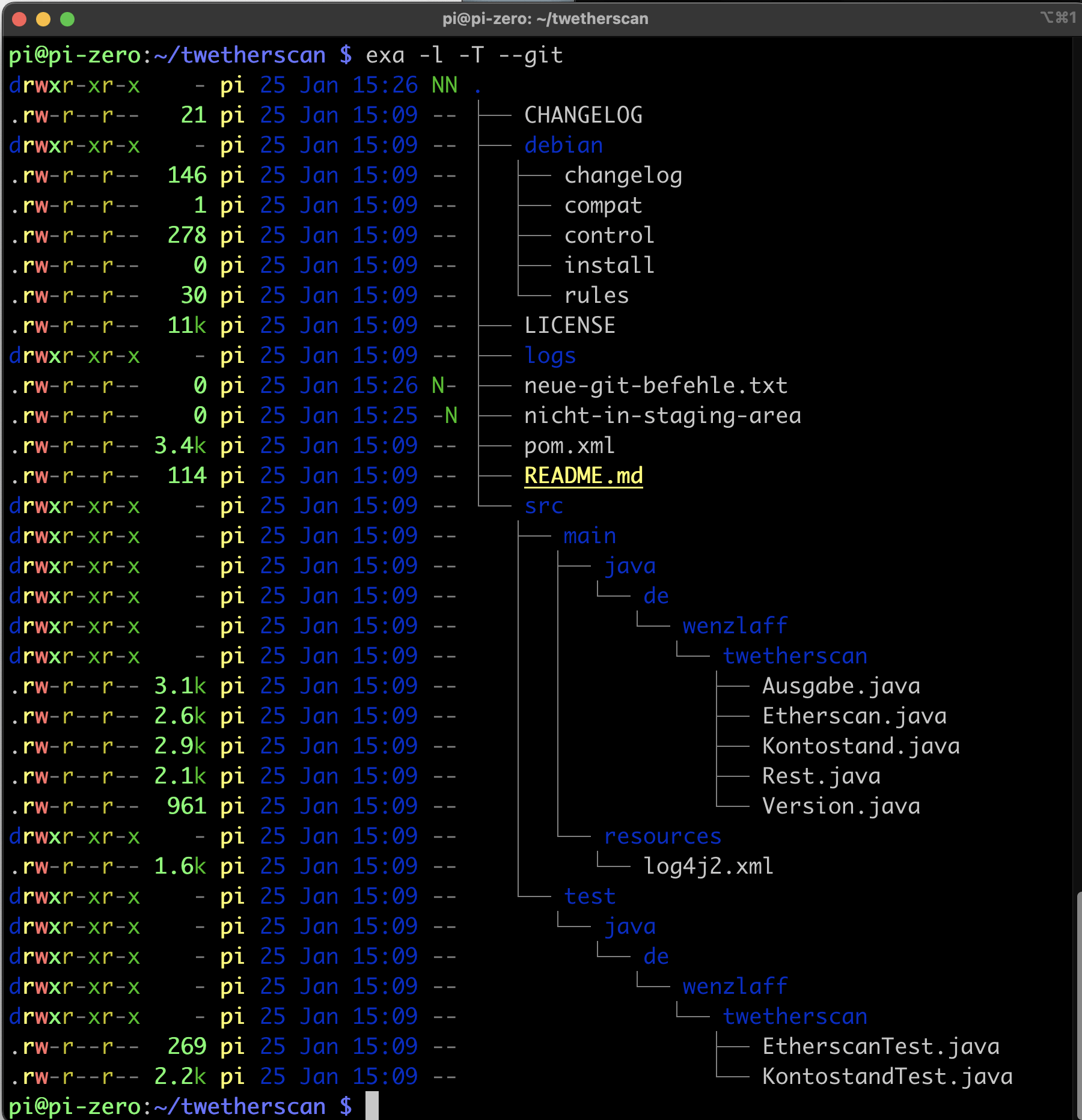
Es ist schnell installiert mit
sudo apt install exa
Dann z.B. wie oben ein
exa -l -T –git
Oder anzeige der Parameter mit man exa:
|
1 2 3 4 5 6 7 8 9 10 11 12 13 14 15 16 17 18 19 20 21 22 23 24 25 26 27 28 29 30 31 32 33 34 35 36 37 38 39 40 41 42 43 44 45 46 47 48 49 50 51 52 53 54 55 56 57 58 59 60 61 62 63 64 65 66 67 68 69 70 71 72 73 74 75 76 77 78 79 80 81 82 83 84 85 86 87 88 89 90 91 92 93 94 95 96 97 98 99 100 101 102 103 104 105 106 107 108 109 110 111 112 113 114 115 116 117 118 119 |
EXA(1) User Commands EXA(1) NAME exa - exa DESCRIPTION Usage: exa [options] [files...] -?, --help show list of command-line options -v, --version show version of exa DISPLAY OPTIONS -1, --oneline display one entry per line -l, --long display extended file metadata as a table -G, --grid display entries as a grid (default) -x, --across sort the grid across, rather than downwards -R, --recurse recurse into directories -T, --tree recurse into directories as a tree -F, --classify display type indicator by file names --colo[u]r=WHEN when to use terminal colours (always, auto, never) --colo[u]r-scale highlight levels of file sizes distinctly FILTERING AND SORTING OPTIONS -a, --all show hidden and 'dot' files -d, --list-dirs list directories like regular files -r, --reverse reverse the sort order -s, --sort SORT_FIELD which field to sort by --group-directories-first list directories before other files -I, --ignore-glob GLOBS glob patterns (pipe-separated) of files to ignore --git-ignore Ignore files mentioned in '.gitignore' Valid sort fields: name, Name, extension, Extension, size, type, modified, ac‐ cessed, created, inode, and none. date, time, old, and new all refer to modified. LONG VIEW OPTIONS -b, --binary list file sizes with binary prefixes -B, --bytes list file sizes in bytes, without any prefixes -g, --group list each file's group -h, --header add a header row to each column -H, --links list each file's number of hard links -i, --inode list each file's inode number -L, --level DEPTH limit the depth of recursion -m, --modified use the modified timestamp field -S, --blocks show number of file system blocks -t, --time FIELD which timestamp field to list (modified, accessed, created) -u, --accessed use the accessed timestamp field -U, --created use the created timestamp field --time-style how to format timestamps (default, iso, long-iso, full-iso) --git list each file's Git status, if tracked -@, --extended list each file's extended attributes and sizes exa 0.8.0 |
Wer die neueste Version 0.10.1 haben will, und nicht die 0.8.0 die mit install installiert will, kann sich den Code von GitHub laden und selbst compilieren.
