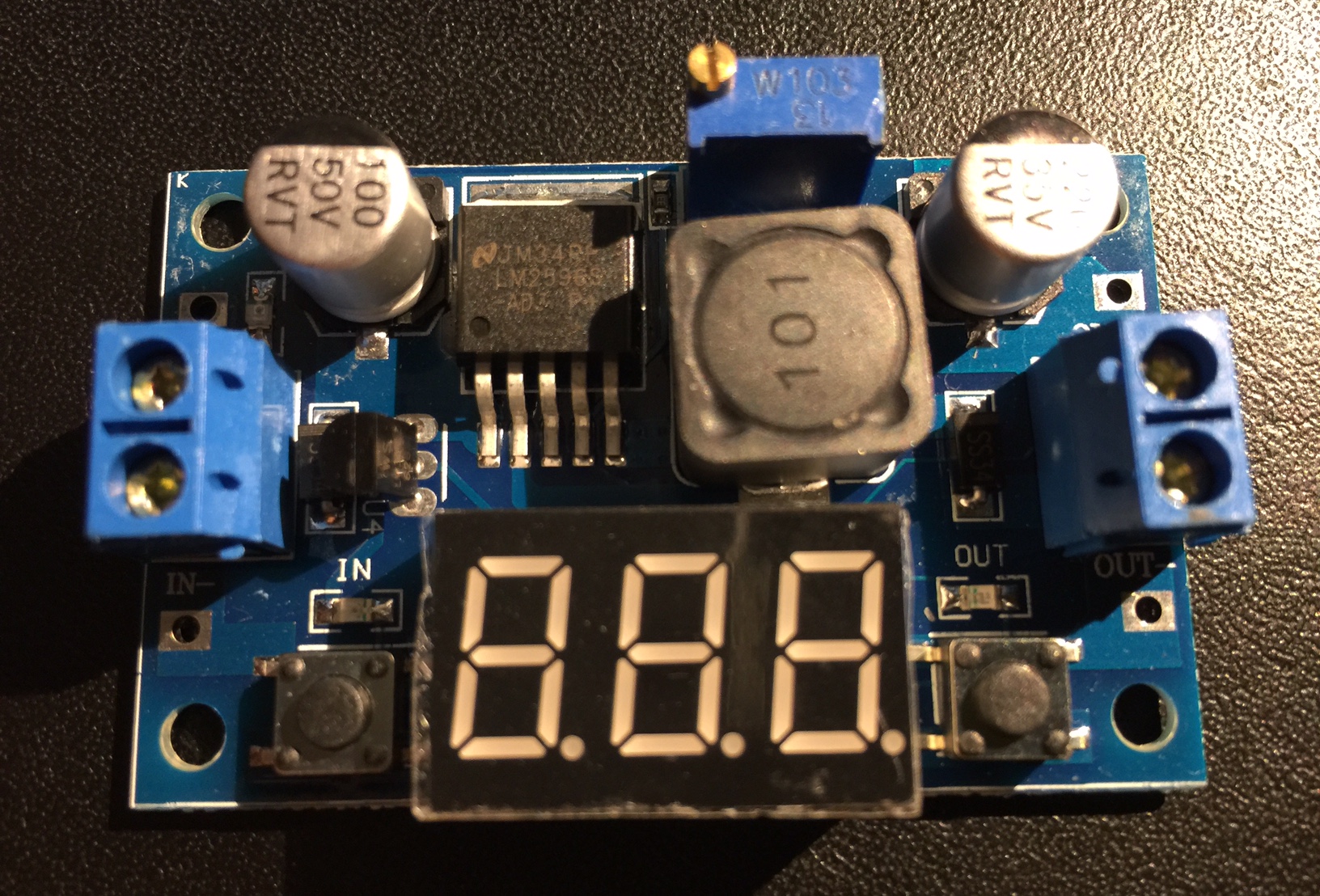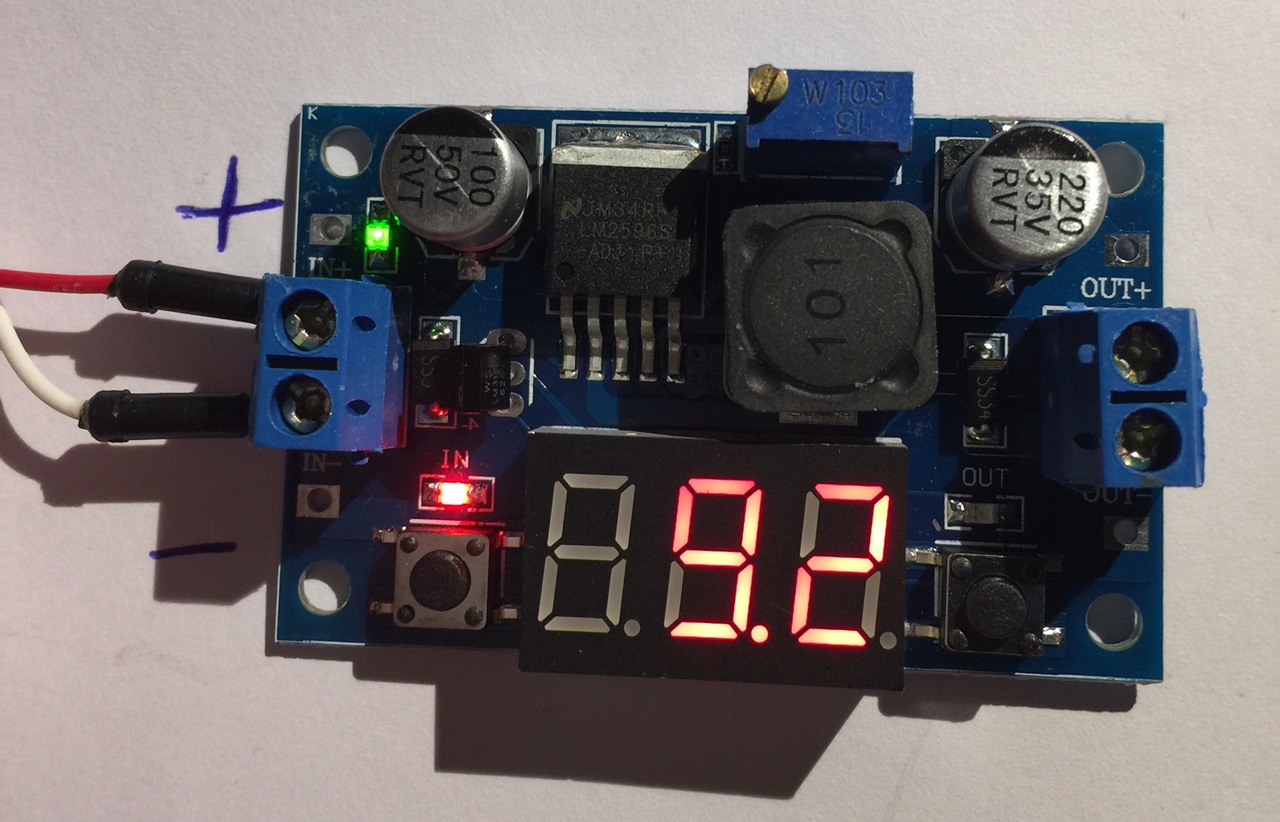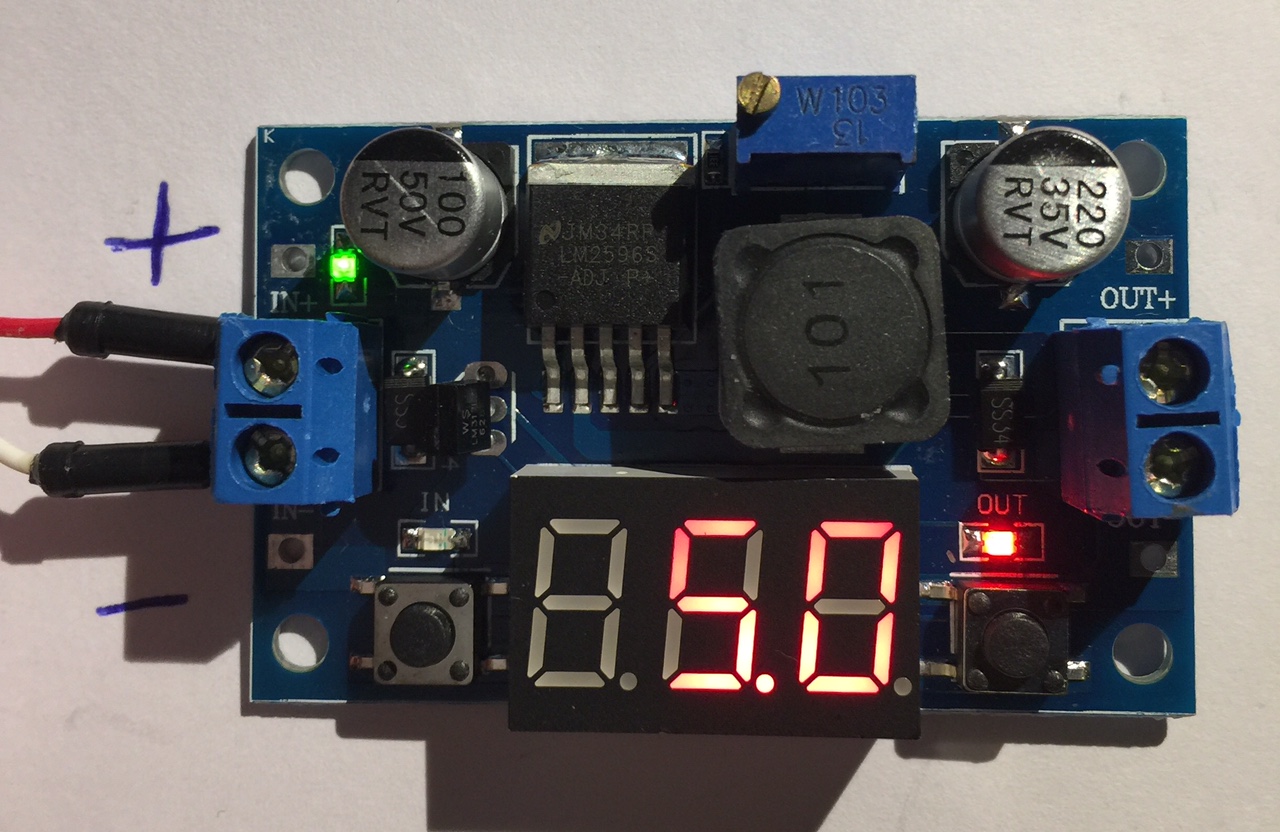Cooler Step-Down Regle aus China eingetroffen. Was man so für 1,99 Euro inkl. Versand aus der Bucht bekommt! Hier mal das erste Foto:
Hier die angegebenen Daten:
1. Input Voltage range:4~40 VDC
2. Output voltage range:1.25-37 VDC adjustable
3. Output current:2A
4. Voltmeter range: 0 to 40V, error ±0.1V
5. Input reverse polarity protection
6. Built in output short protection function
7. Built in thermal shutdown function
8. L x W x H = 6.1*3.4*12 cm
9. Weight: 22g
10. LEDdigital voltmeter tube, the accuracy is adjustable function, can be aimed at your multimeteradjustable accurate.
11. Press the rightkey to let the display show the input or output voltage. when the right “OUT” led light, it shows output, the left “IN” led show input.
Ok, dann mal der erste Test. Mal als Eingangsspannung eine 9 Volt Batterie angeklempt, die Eingangsspannung kann auch angezeigt werden:
Wahlweise wird auch die Ausgangsspannung angezeigt. Die kann über das Poti verändert werden. Cool!
Dann werde ich mal einen Raspberry Pi anschließen oder was anderes …
Auf der Platine ist ein LM2596 verbaut, das Datenblatt von TI gibt es hier.
Hier noch die Anleitung und ein Hinweis wenn es nicht „geht“:
How to adjust the accuracy?
1) Output voltage calibration steps
Step 1, adjust the right button so that „OUT“ LED lighted, the voltmeter shows the value of output voltage; Press the right button for more than 2 seconds, release, voltmeter and „OUT“ LED flashes in synchronization so that youenter the output voltage calibration mode.
Step 2,press the right button (normal speed), the voltage value is adding up a unit; Press the left button, minus a unit; Due to a unit is less than 0.1V, the minimum voltage display to 0.1V, so you need to continuously press 1-5 times to see the voltmeter change 0.1V, how many times voltmeter change 0.1V by pressing the key, depending on the current display voltage, the higher the voltage, the fewer the number of press.
Step 3,press the right button for more than 2 seconds, release, to exit the output voltage calibration mode. All parameters set to automatically power down to save.
(2) Input voltage calibration steps
Step 1, adjust the right button so that „IN“ LED lighted, the voltmeter shows the value of input voltage; press the right button for more than 2 seconds, release, voltmeter and „IN“ LED flashes in synchronization so that you enter the input voltage calibration mode.
Steps 2 and 3, consistent with the output voltage calibration method.
Note
Some customers report: „The module can not be adjusted, the output voltage is always equal to the input voltage.“ When you encounter this problem, please counterclockwise rotation of the potentiometer 10 laps or more, then you can adjust the output voltage. Because the factory default output voltage is 20V.