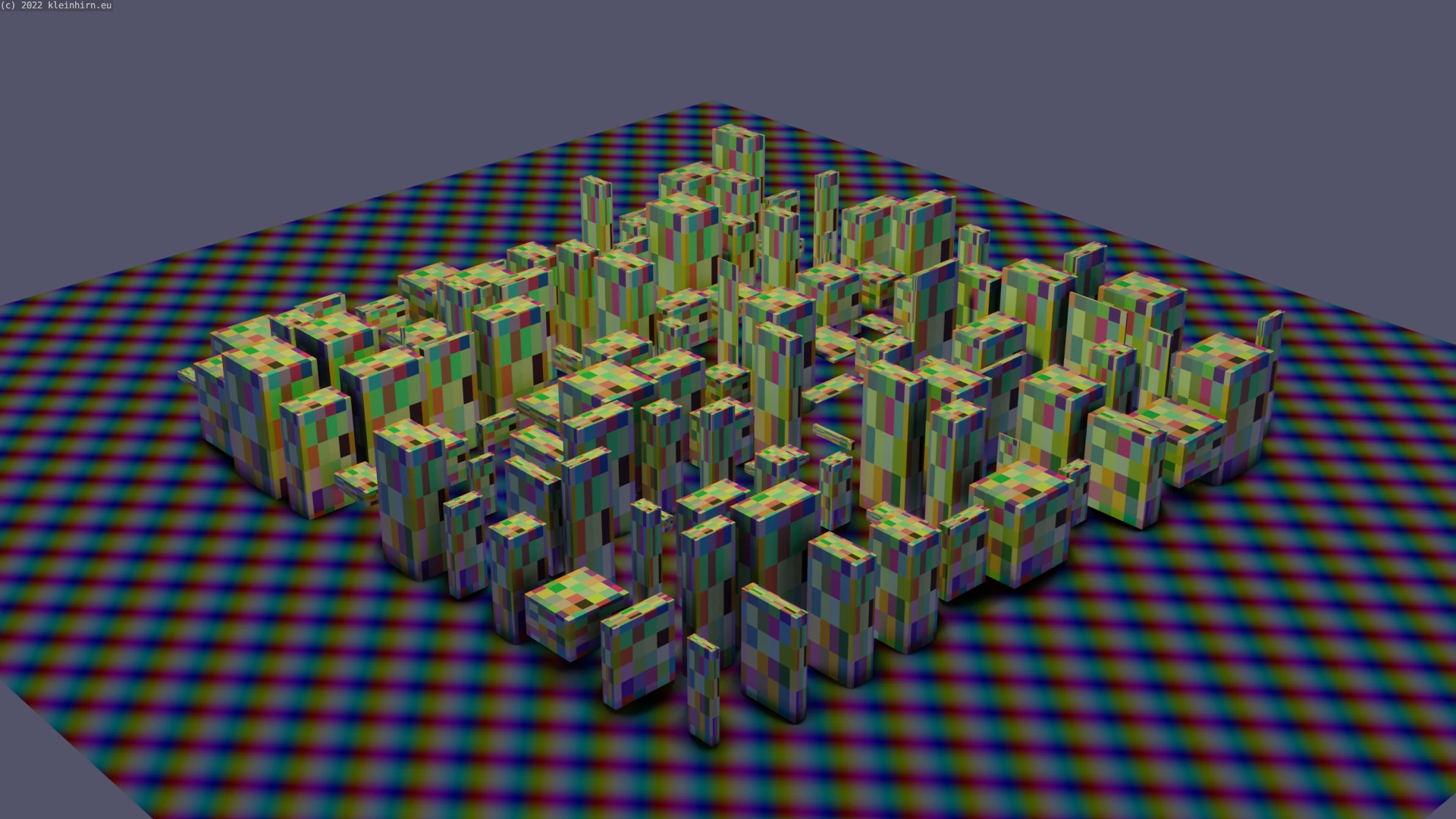
Dann mal gleich auf dem Mac OS mit port updaten bzw. installieren mit: …
|
1 2 3 4 5 6 7 8 9 10 11 12 13 14 15 16 17 18 19 20 21 22 23 24 25 26 27 28 29 |
sudo port selfupdate sudo port upgrade outdated # Ergebnis ---> ... Computing dependencies for git ---> Fetching archive for git ---> Attempting to fetch git-2.38.0_0+credential_osxkeychain+diff_highlight+doc+gitweb+pcre+perl5_28+svn.darwin_21.x86_64.tbz2 from https://packages.macports.org/git ---> Attempting to fetch git-2.38.0_0+credential_osxkeychain+diff_highlight+doc+gitweb+pcre+perl5_28+svn.darwin_21.x86_64.tbz2 from https://fra.de.packages.macports.org/git ---> Attempting to fetch git-2.38.0_0+credential_osxkeychain+diff_highlight+doc+gitweb+pcre+perl5_28+svn.darwin_21.x86_64.tbz2 from https://cph.dk.packages.macports.org/git ---> Fetching distfiles for git ---> Attempting to fetch git-2.38.0.tar.xz from https://cdn.kernel.org/pub/software/scm/git/ ---> Attempting to fetch git-manpages-2.38.0.tar.xz from https://cdn.kernel.org/pub/software/scm/git/ ---> Attempting to fetch git-htmldocs-2.38.0.tar.xz from https://cdn.kernel.org/pub/software/scm/git/ ---> Verifying checksums for git ---> Extracting git ---> Applying patches to git ---> Configuring git ---> Building git ---> Staging git into destroot ---> Installing git @2.38.0_0+credential_osxkeychain+diff_highlight+doc+gitweb+pcre+perl5_28+svn ---> Cleaning git ---> Computing dependencies for git ... # Check git --version # Ok, neue Version aktiv git version 2.38.0 |
Was sind dann nun die Highlights?
Siehe hier in den Release-Notes.
Ua. das git Management-Tool scalar für große Repos das nun in Git integriert ist.
➜ … git:(main) ✗ scalar
Verwendung: scalar [-C
Commands:
clone
list
register
unregister
run
reconfigure
delete
help
version
diagnose
