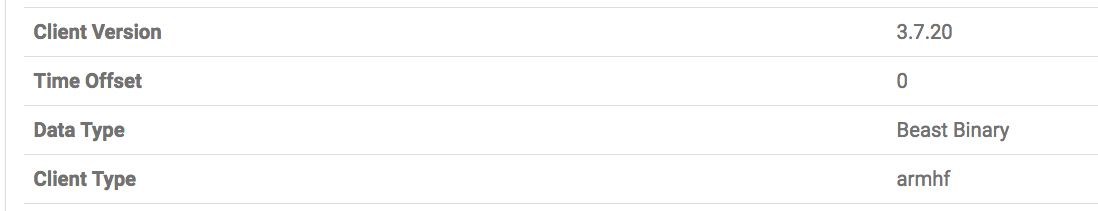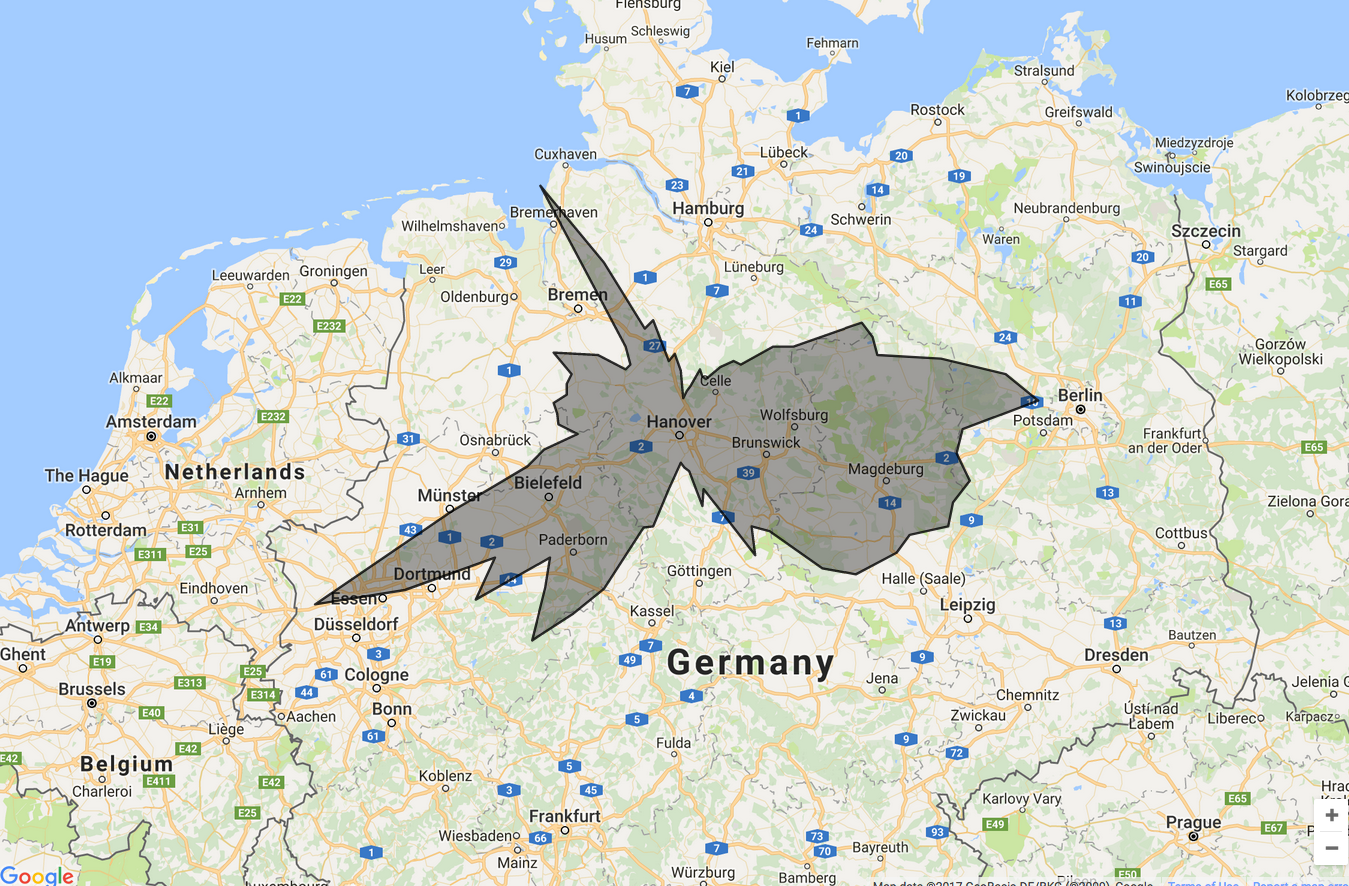Es gibt einen neuen PlaneFinder (3.7.20) Client für den Raspberry Pi und auch für Windows und Mac.
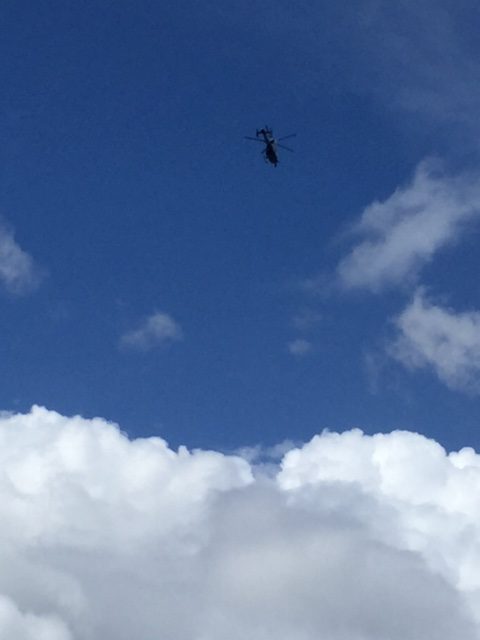
Hier einige der Änderungen seit 3.3.222:
- Improvements to ADS-B decoding
- New GPS view for Plane Finder Radar receivers
- Brand new map view including aircraft labels, photographs and additional metadata lookup
- Added colour-coded flightpaths to represent altitude
- Added the ability to mouse over flightpaths to view their speed and altitude at that any given point in time
- Improved Data View layout. Added the option to filter by additional fields
- Added the ability to set a Google Maps API key for users wishing to share their client webpages publicly (this is optional and not necessary when accessing the client locally)
- Rewritten HTTP parser to handle browser communication more reliably
- New 3D view to help you improve your reception
Wie kann der pfclient auf dem Raspberry Pi nun aktuallisiert werden? Das geht in 5 Minuten
|
1 2 3 4 5 6 7 8 9 10 11 12 13 14 |
sudo update sudo upgrade # Download der aktuellen Version wget sudo dpkg -i wget http://client.planefinder.net/pfclient_3.7.20_armhf.deb # Version updaten sudo dpkg -i pfclient_3.7.20_armhf.deb # Ergebnis # (Reading database ... 44688 files and directories currently installed.) # Preparing to unpack pfclient_3.7.20_armhf.deb ... # [ ok ] Stopping pfclient (via systemctl): pfclient.service. # Unpacking pfclient (3.7.20) over (3.3.222) ... # Setting up pfclient (3.7.20) ... # Processing triggers for systemd (215-17+deb8u7) ... |
Hier könnt ihr den Platz 1023 der „Top data sharers over the last 30 days“ sehen.
Unter den „Private Data“ Tab findet ihr dann die aktuallisierte Version: