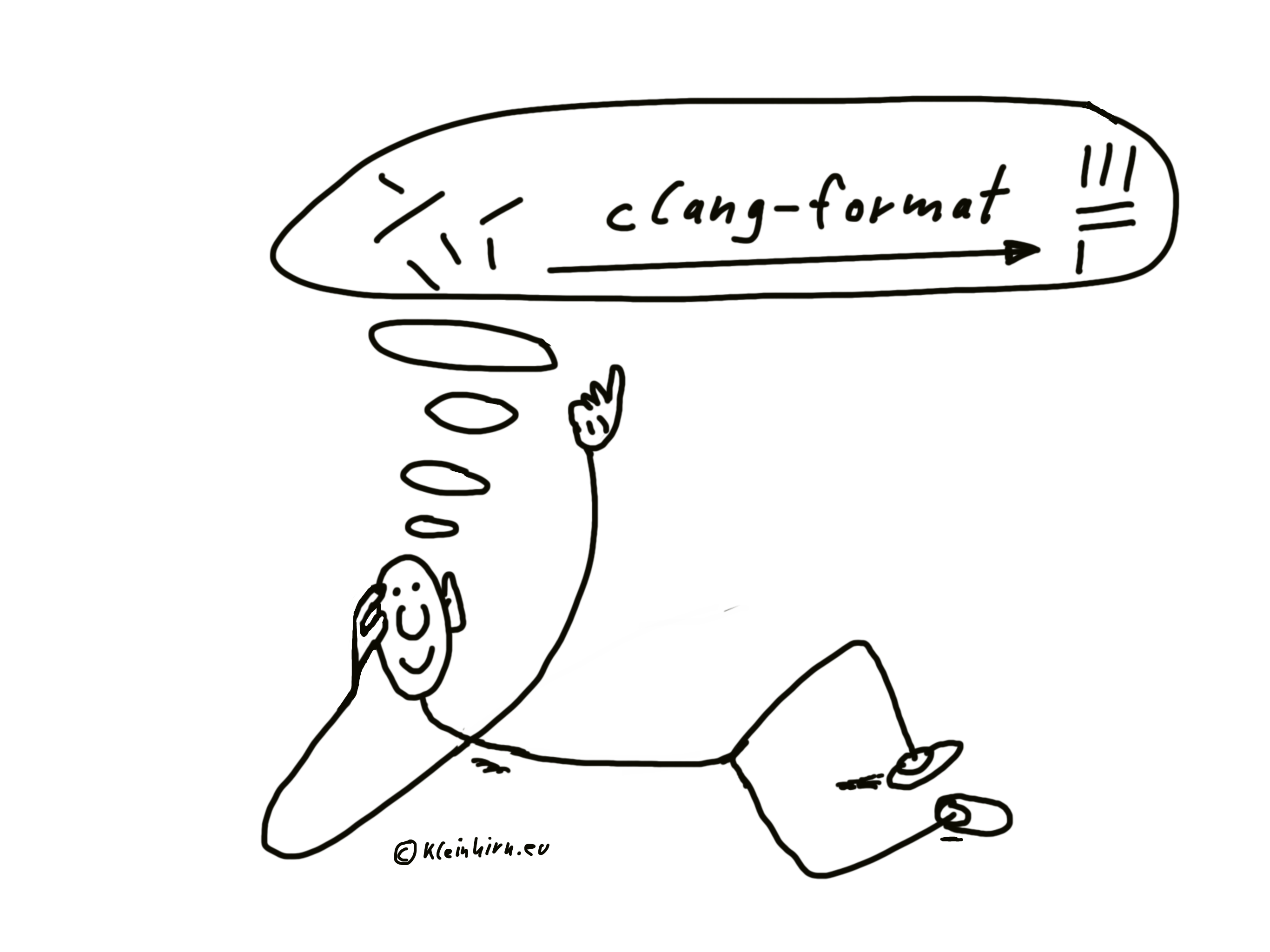Wie kann C/C++/Java … Quellcode auf dem Raspberry Pi headless formatiert und hübscher gemacht werden. Mit dem clang-format Programm das auch in Visual Studio, Emacs, Vim ua. Programme integriert werden kann. Das ist auch in Projekten sehr wichtig, um gleiche formatierungen für alle Projektmitglieder zu nutzen. Auch klappt es dann besser mit dem compare!
Das ist schnell installiert mit:
|
1 2 3 4 5 6 7 8 9 10 11 12 13 14 15 16 |
sudo apt-get install clang-format # Test ob es läuft und in welcher Version clang-format -version # Ergebnis: # clang-format version 3.8.1-24+rpi1 (tags/RELEASE_381/final) # Aufruf mit Ausgabe über Konsole, wir formatieren im Google Style möglich währe aber auch noc # LLVM, Chromium, Mozilla, WebKit: clang-format -style=Google programm-4.cpp # Aufruf mit Ausgbe in neue Datei: clang-format -style=Google programm-4.cpp > programm-4-format.cpp # Aufruf mit Ausgbe in der gleichen Datei, der wohl häufigste Anwendungsfall: clang-format -style=Google -i programm-4.cpp |
Ok, dann noch hier die ganze Anleitung:
|
1 2 3 4 5 6 7 8 9 10 11 12 13 14 15 16 17 18 19 20 21 22 23 24 25 26 27 28 29 30 31 32 33 34 35 36 37 38 39 40 41 42 43 44 45 46 47 48 49 50 51 52 53 54 |
OVERVIEW: A tool to format C/C++/Java/JavaScript/Objective-C/Protobuf code. If no arguments are specified, it formats the code from standard input and writes the result to the standard output. If <file>s are given, it reformats the files. If -i is specified together with <file>s, the files are edited in-place. Otherwise, the result is written to the standard output. USAGE: clang-format [options] [<file> ...] OPTIONS: -assume-filename=<string> - When reading from stdin, clang-format assumes this filename to look for a style config file (with -style=file) and to determine the language. -cursor=<uint> - The position of the cursor when invoking clang-format from an editor integration -dump-config - Dump configuration options to stdout and exit. Can be used with -style option. -fallback-style=<string> - The name of the predefined style used as a fallback in case clang-format is invoked with -style=file, but can not find the .clang-format file to use. Use -fallback-style=none to skip formatting. -help - Display available options (-help-hidden for more) -i - Inplace edit <file>s, if specified. -length=<uint> - Format a range of this length (in bytes). Multiple ranges can be formatted by specifying several -offset and -length pairs. When only a single -offset is specified without -length, clang-format will format up to the end of the file. Can only be used with one input file. -lines=<string> - <start line>:<end line> - format a range of lines (both 1-based). Multiple ranges can be formatted by specifying several -lines arguments. Can't be used with -offset and -length. Can only be used with one input file. -offset=<uint> - Format a range starting at this byte offset. Multiple ranges can be formatted by specifying several -offset and -length pairs. Can only be used with one input file. -output-replacements-xml - Output replacements as XML. -sort-includes - If set, overrides the include sorting behavior determined by the SortIncludes style flag -style=<string> - Coding style, currently supports: LLVM, Google, Chromium, Mozilla, WebKit. Use -style=file to load style configuration from .clang-format file located in one of the parent directories of the source file (or current directory for stdin). Use -style="{key: value, ...}" to set specific parameters, e.g.: -style="{BasedOnStyle: llvm, IndentWidth: 8}" -version - Display the version of this program |
Es gibt auch einige Online Formatter um die Formatierung im Browser durchzuführen.