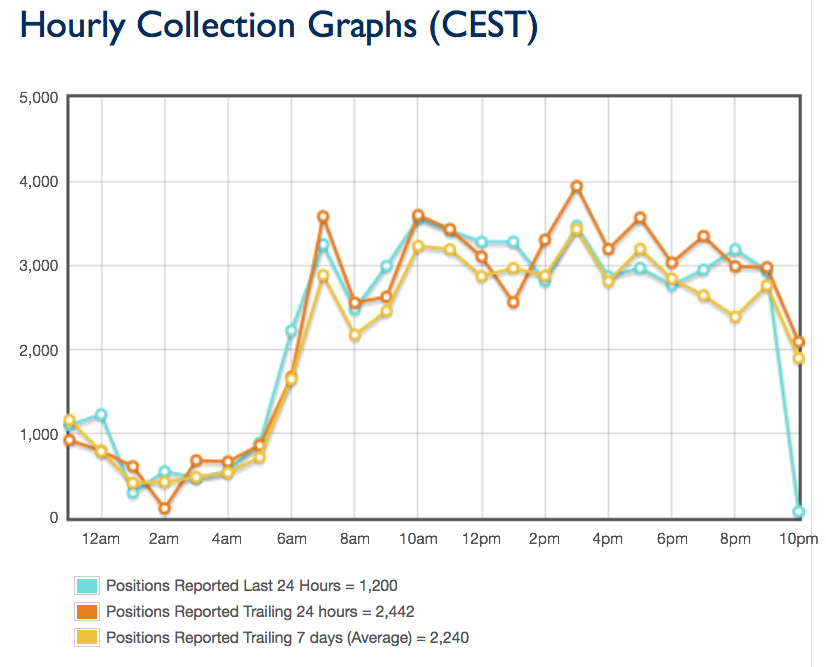Es gibt eine neue Version für den Raspberry Pi von PiaAware und zwar die Version 2.0.4.
Mit diesen und anderen Änderungen:
- creates a file to store lat/lon date if given by server
- fixed typo localy -> locally
- saves latlon data from server to file readable for dump1090 init
- Merge branch ‚master‘ into lat_lon
- added logging message
- fixed issues due to not closing file
Wie wird nun ein update durchgeführt:
|
1 2 3 4 5 6 7 8 9 10 11 12 13 14 15 16 17 18 19 20 21 22 23 24 25 26 27 28 29 30 31 32 33 34 35 36 37 38 39 |
# System aktualisieren sudo apt-get update sudo apt-get upgrade # erstmal schauen welche Version läuft piaware -v # Ausgabe: 1.20-1 # Client stoppen sudo /etc/init.d/piaware stop # Archive laden wget http://flightaware.com/adsb/piaware/files/piaware_2.0-4_armhf.deb #--2015-06-10 21:54:18-- http://flightaware.com/adsb/piaware/files/piaware_2.0-4_armhf.deb #Resolving flightaware.com (flightaware.com)... 70.42.6.250 #Connecting to flightaware.com (flightaware.com)|70.42.6.250|:80... connected. #HTTP request sent, awaiting response... 200 OK #Length: 2494234 (2.4M) [application/x-debian-package] #Saving to: `piaware_2.0-4_armhf.deb' # #100%[======================================>] 2,494,234 1023K/s in 2.4s # #2015-06-10 21:54:21 (1023 KB/s) - `piaware_2.0-4_armhf.deb' saved [2494234/2494234] # # Installieren sudo dpkg -i piaware_2.0-4_armhf.deb #(Reading database ... 73563 files and directories currently installed.) #Preparing to replace piaware 1.20-1 (using piaware_2.0-4_armhf.deb) ... #Unpacking replacement piaware ... #Setting up piaware (2.0-4) ... #[ ok ] Starting piaware server: piaware. #Processing triggers for man-db ... # Version checken piaware -v # Ausgabe: 2.0-4 # Checken ob alles noch läuft sudo piaware -debug # Ausgabe # .. # piaware has successfully sent several msgs to FlightAware! # 17 msgs recv'd from dump1090-mutab; 17 msgs sent to FlightAware # Alles ok |
Es läuft nun mit der aktuellen Version. Hier mal die Auswertung von heute aus Langenhagen (EDDV – Hannover):