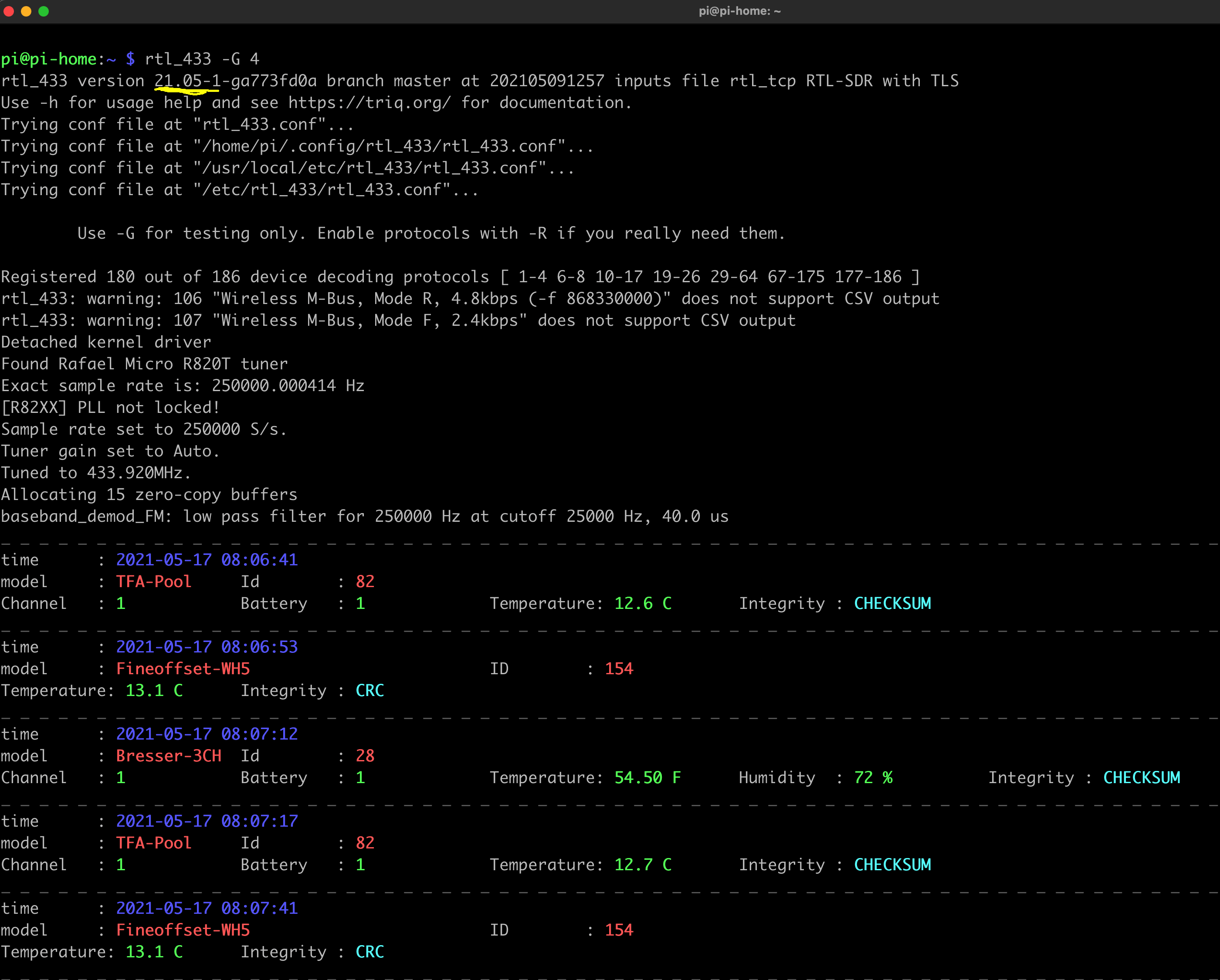Vor 3 Jahren hatte ich hier schon mal berichtet, wie man rtl_433 installieren und updaten kann. Und hier wie man die Daten per MQTT verteilt. Da vor ein 8 Tagen das neue Release 21.05 veröffentlicht wurde, ist es mal Zeit das zu installieren.
Es sind jetzt 186 Device bzw. Protokolle implementiert. Hier alle Optionen:
|
1 2 3 4 5 6 7 8 9 10 11 12 13 14 15 16 17 18 19 20 21 22 23 24 25 26 27 28 29 30 31 32 33 34 35 36 37 38 39 40 41 42 43 44 45 |
Usage: = General options = [-V] Output the version string and exit [-v] Increase verbosity (can be used multiple times). -v : verbose, -vv : verbose decoders, -vvv : debug decoders, -vvvv : trace decoding). [-c <path>] Read config options from a file = Tuner options = [-d <RTL-SDR USB device index> | :<RTL-SDR USB device serial> | <SoapySDR device query> | rtl_tcp | help] [-g <gain> | help] (default: auto) [-t <settings>] apply a list of keyword=value settings for SoapySDR devices e.g. -t "antenna=A,bandwidth=4.5M,rfnotch_ctrl=false" [-f <frequency>] Receive frequency(s) (default: 433920000 Hz) [-H <seconds>] Hop interval for polling of multiple frequencies (default: 600 seconds) [-p <ppm_error] Correct rtl-sdr tuner frequency offset error (default: 0) [-s <sample rate>] Set sample rate (default: 250000 Hz) = Demodulator options = [-R <device> | help] Enable only the specified device decoding protocol (can be used multiple times) Specify a negative number to disable a device decoding protocol (can be used multiple times) [-G] Enable blacklisted device decoding protocols, for testing only. [-X <spec> | help] Add a general purpose decoder (prepend -R 0 to disable all decoders) [-Y level=<dB level>] Manual detection level used to determine pulses (-1.0 to -30.0) (0=auto) [-n <value>] Specify number of samples to take (each sample is 2 bytes: 1 each of I & Q) [-Y auto | classic | minmax] FSK pulse detector mode. = Analyze/Debug options = [-a] Analyze mode. Print a textual description of the signal. [-A] Pulse Analyzer. Enable pulse analysis and decode attempt. Disable all decoders with -R 0 if you want analyzer output only. [-y <code>] Verify decoding of demodulated test data (e.g. "{25}fb2dd58") with enabled devices = File I/O options = [-S none | all | unknown | known] Signal auto save. Creates one file per signal. Note: Saves raw I/Q samples (uint8 pcm, 2 channel). Preferred mode for generating test files. [-r <filename> | help] Read data from input file instead of a receiver [-w <filename> | help] Save data stream to output file (a '-' dumps samples to stdout) [-W <filename> | help] Save data stream to output file, overwrite existing file = Data output options = [-F kv | json | csv | mqtt | influx | syslog | null | help] Produce decoded output in given format. Append output to file with :<filename> (e.g. -F csv:log.csv), defaults to stdout. Specify host/port for syslog with e.g. -F syslog:127.0.0.1:1514 [-M time[:<options>] | protocol | level | stats | bits | help] Add various meta data to each output. [-K FILE | PATH | <tag> | <key>=<tag>] Add an expanded token or fixed tag to every output line. [-C native | si | customary] Convert units in decoded output. [-T <seconds>] Specify number of seconds to run, also 12:34 or 1h23m45s [-E hop | quit] Hop/Quit after outputting successful event(s) [-h] Output this usage help and exit Use -d, -g, -R, -X, -F, -M, -r, -w, or -W without argument for more help |
Es gibt jetzt sogar Support für den Tesla charge port opener.